2008
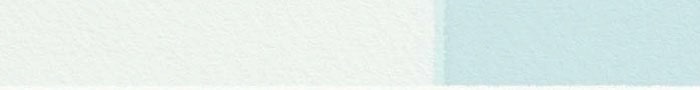
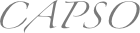
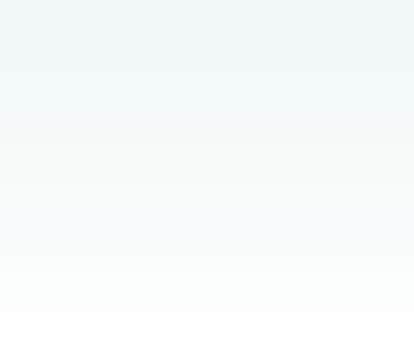
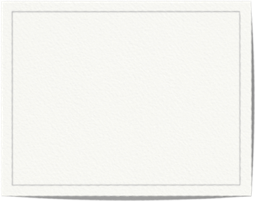
About where we work
My favorite songs
-
1.Bridge Over Troubled Water
-
2.Good Times by Edie Brickell
Our Favorite Links
-
Streaming Media link
Download Presentations
Equipment needed
-
A computer (mac/win)
-
A digital screen projector
-
(what is key here is
-
lumens. higher is better.
-
for a bright room with
-
lots of windows aim for
-
3000 lumens.)
-
A way to play audio
-
A way to take digital picts
Software needed
-
A photoeditor
-
(recommend photoshop)
-
Presentation software
-
(recommend MSOffice, but
-
OpenOffice will work too.
-
see link above. Also on a
-
mac you can use keynote.
-
But for cross-platform work
-
we recommend MSOffice 2008)
-
A way to rip DVD clips
-
(recom Handbrake for mac)
-
(recom DVD Ripper for win)
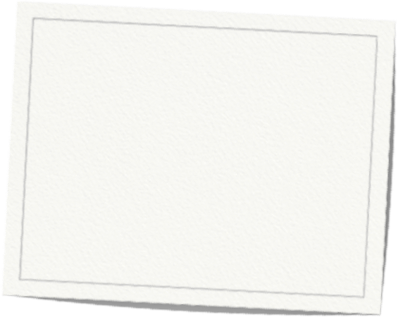
The CAPSO session was endeavoring to help teachers turn dull class sessions into presentations that will help keep students engaged and motivated. The incorporation of student pictures, historical videos and other visual effects will be shown to help turn a lifeless presentation into an attention grabbing classroom experience. This technique will contribute to a better overall classroom management experience for the teacher.
Tim Zytkoskee has been a teacher for 28 years (as of 2008) at a number of
different levels. His passion is to help make history come alive for students and be appealing to a wide variety of learners. To this end, he has put many hours into making his Power Points more interesting and entertaining. Last year he was selected as an outstanding educator along with a handful of other teachers from across the nation.
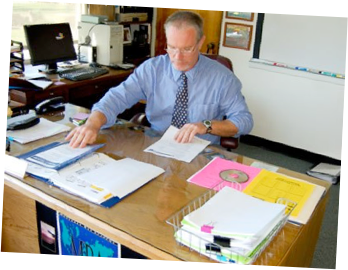
How to make your PowerPoint(TM) presentations more interesting--and your teaching life easier!

Presenter Name: Tim Zytkoskee
Age: you’re kidding, right?
Geek Asst: Daniel Gregory
School: Monterey Bay Academy
Favorite book: Big Blue Book
Favorite movie: High Plains Drifter
Favorite quote: Is it Friday yet?
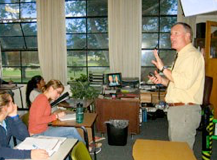
About Us
