First: open up any brower
![]()
Next: type in "www.google.com"
Next: log in (click the button then type your SCHOOL GMAIL ACCOUNT information)

Finally: click on the "google waffle" and select what you need!
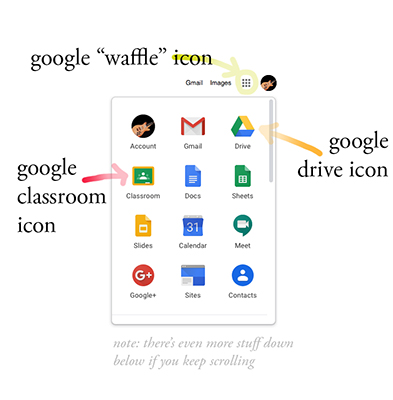
iOS device MAP testing preparation download
Useful Google Classroom links:
First: open up any brower
Next: type in "www.google.com"
Next: log in (click the button then type your SCHOOL GMAIL ACCOUNT information)
Finally: click on the "google waffle" and select what you need!
First: select "System Preferences . . ." from the Apple Menu
Next: select the "Trackpad" option
Finally: select the "Secondary Click" button option and customize it